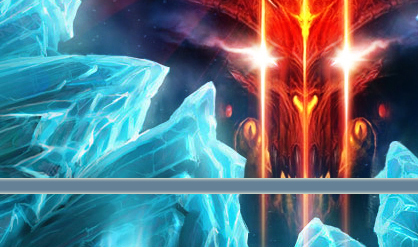Активация|рег код: есть
Язык Интерфейса: Английский
Платформа/ОС: Windows 98/ME/2000/XP/Vista/7
Размер: 99 МБ Photomatix Pro - очень полезная программа для профессиональных фотографов и продвинутых любителей.
Photomatix Pro комбинирует любое число различных кадров в сцене с высокой контрастностью в одно изображение с деталями и всеми тенями. Photomatix Pro - автономная система, которая расширяет динамический диапазон фотографов. Продукт позволяет пользователям смешивать кадры и восстанавливать локальные детали из High Dynamic Range изображений, созданных из многократного экспонирования. В дополнении к Tone Mapping, Photomatix Pro предлагает 6 методов смешивания кадров, поддержку 16-и битов и пакетную обработку данных. Saving on lighting equipment
· Given that most digital cameras can auto-bracket at different exposures, you do not need to acquire expensive lighting equipment -and carry it- when shooting high contrast scenes. Just enable Auto Exposure Bracketing, and let Photomatix merge your photos into an image with extended dynamic range.
Saving time in post-processing
· Photomatix Pro is designed for productivity -- automatic blending, unlimited stacking, easy comparison of results and batch processing save hours of masking and layers work in image editing programs.
Taking advantage of your 32-bit images
· Have you created a 32-bit HDR image in Photoshop CS2 and could not get a good HDR conversion? The Photomatix Tone Mapping tool may help. See how it compares to Photoshop CS2 HDR conversion.
Great pictures on cloudy days
· Shadowless hazy sunlight or an overcast sky usually results in dull-looking photographs. The tone mapping tool of Photomatix Pro can turn them into great-looking images. Check this image as example.
Noise reduction
· The Exposure Blending functions of Photomatix Pro merge any number of bracketed photos -- this process is equivalent to image stacking, which tends to reduce noise in the resulting image.
Well exposed panoramas
· A panoramic scene is almost always a high contrast scene -- you can't limit your view to areas with the same brightness when shooting a 360° panorama. By taking views under several exposures and processing them in Photomatix Pro, you can create a panorama that will show details in both the dark and bright areas of the scene. Features:
» Generation of HDR (High Dynamic Range) images from differently exposed images
» Conversion of single RAW file into pseudo-HDR image
» Tone Mapping tool for revealing highlights and shadows details in HDR image
» HDR Viewer shows local HDR image data at the appropriate exposure
» Display of HDR Histogram (logarithmic)
» Ability to batch tone map single HDR images
» Function to tone map large HDR image files while benefiting from a preview
» Read and Write support for Radiance RGBE (.hdr), OpenEXR (.exr) and Floating Point TIFF
» Color managed HDR workflow: passing trough of ICC color profiles from the source to the tone mapped images, and color managed display
» Four algorithms for Exposure Blending
» Automatic alignment option for hand-held images with two alignment methods available
» Preview and Loupe available for all Exposure Blending methods
» Ability to select the images for method 'H&S - 2 images'
» Automatic Batch Processing
» Support JPEG, TIFF, Radiance RGBE, OpenEXR, PNG, PSD, RAW files from several camera models СКАЧАТЬ:
|